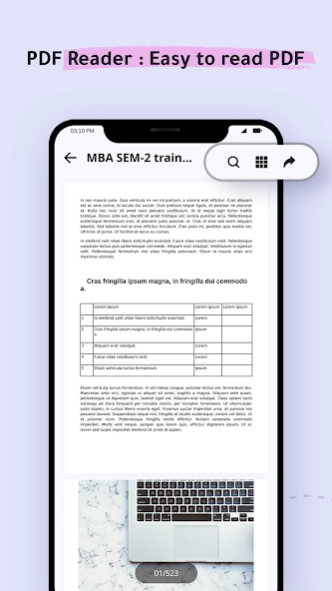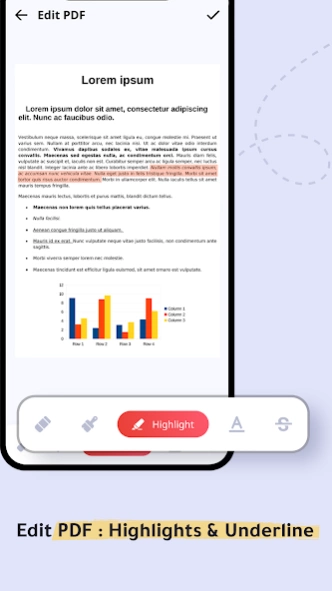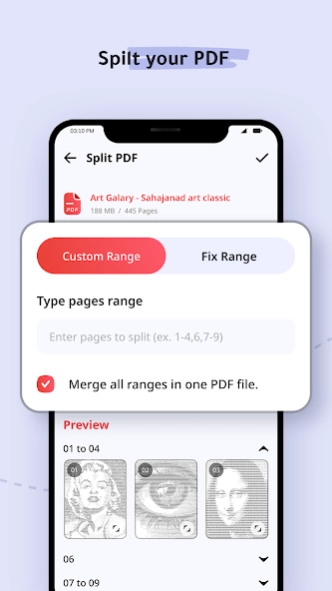Combine PDF 16.2
Free Version
Publisher Description
Combine PDF - To combine pdf or merge pdf files, a pdf joiner is required to merge pdf files.
Pdf files are highly compatible and prevent copying and editing of their content.
In today's fast growing world, professionalism and digitization are reaching a greater height.
Pdf file is the most widely accepted professional file format which depicts authenticity and provides security.
There are many pdf files which either consist contents of similar grounds or have contents in an orderly fashion.
To combine pdf or merge pdf files of this concept, pdf joiner named, Combine PDF is launched.
Basic Features:
- Easy to install.
- Flexible to operate.
- Simple design and modern GUI.
- Merge multiple pdf files in one pdf file.
- No limitations on the number of files to be merged.
- Unlimited merging facilitated.
- Secure resultant pdf file is generated.
- The generated pdf file can be easily sent over social platforms, tools and applications.
Combine pdf app is a high utility app which generates optimized merged pdf files which are reliable as well as assures stability and efficiency.
About Combine PDF
Combine PDF is a free app for Android published in the System Maintenance list of apps, part of System Utilities.
The company that develops Combine PDF is VDO apps. The latest version released by its developer is 16.2.
To install Combine PDF on your Android device, just click the green Continue To App button above to start the installation process. The app is listed on our website since 2024-03-09 and was downloaded 0 times. We have already checked if the download link is safe, however for your own protection we recommend that you scan the downloaded app with your antivirus. Your antivirus may detect the Combine PDF as malware as malware if the download link to com.vdoappscombin.pdfcombiner is broken.
How to install Combine PDF on your Android device:
- Click on the Continue To App button on our website. This will redirect you to Google Play.
- Once the Combine PDF is shown in the Google Play listing of your Android device, you can start its download and installation. Tap on the Install button located below the search bar and to the right of the app icon.
- A pop-up window with the permissions required by Combine PDF will be shown. Click on Accept to continue the process.
- Combine PDF will be downloaded onto your device, displaying a progress. Once the download completes, the installation will start and you'll get a notification after the installation is finished.